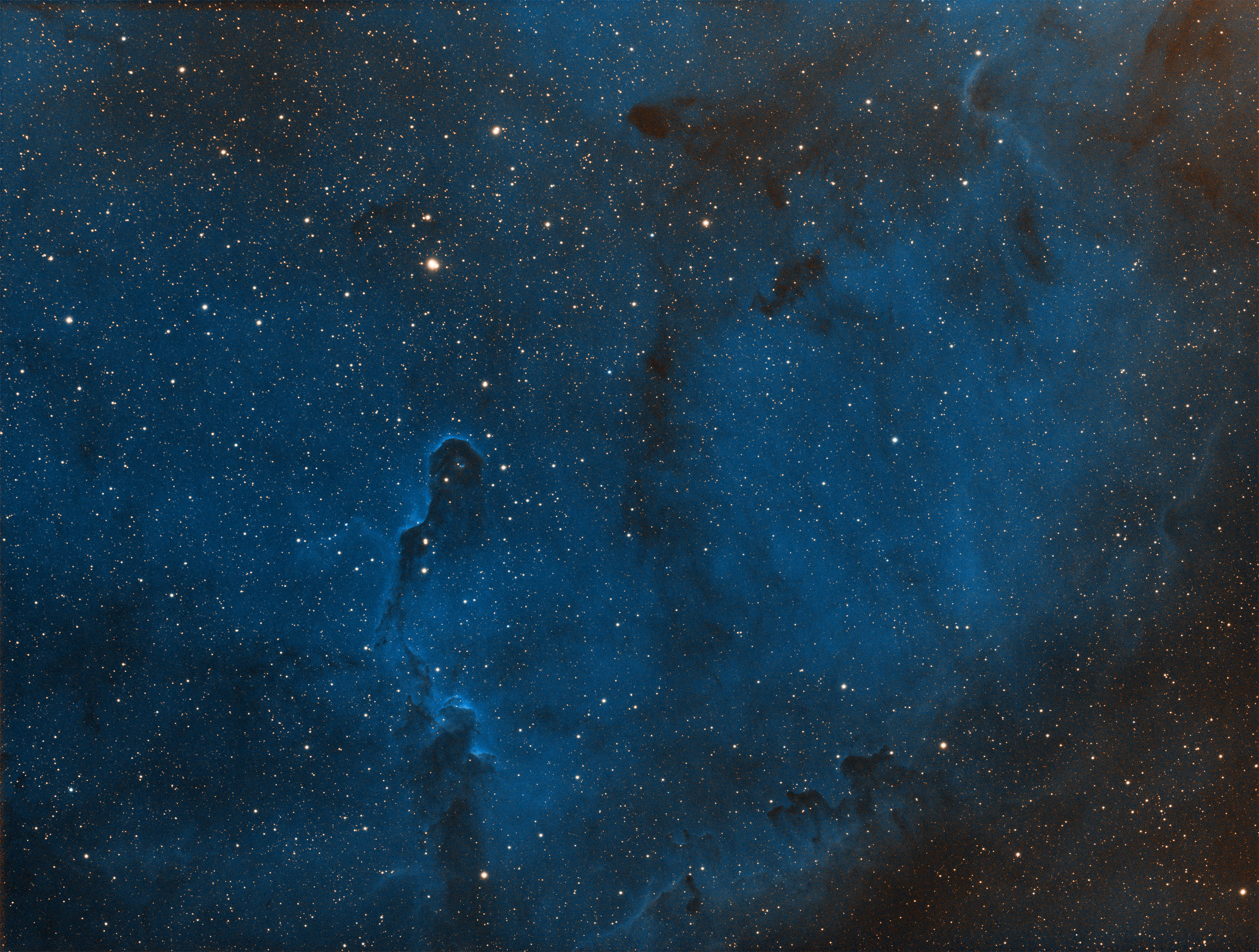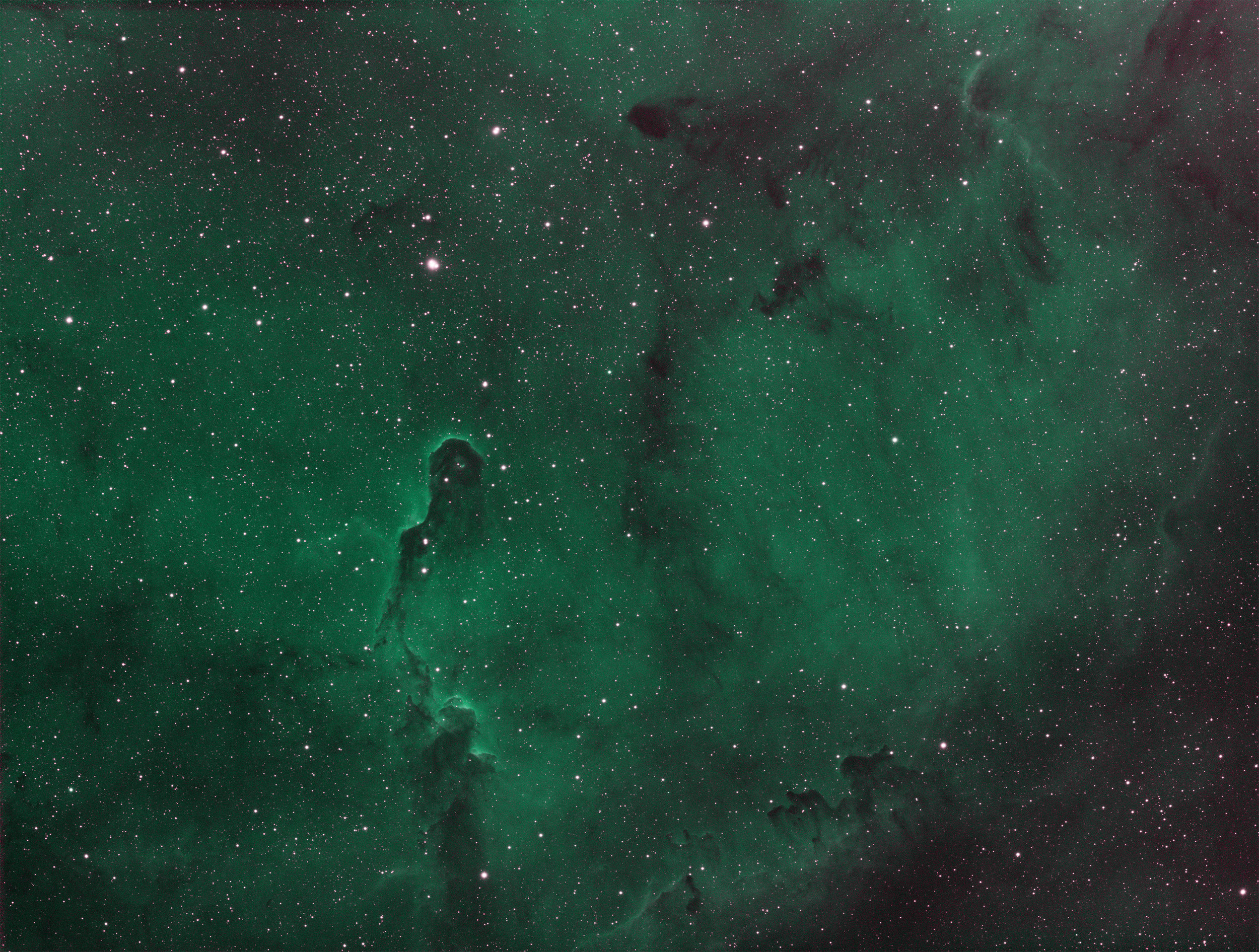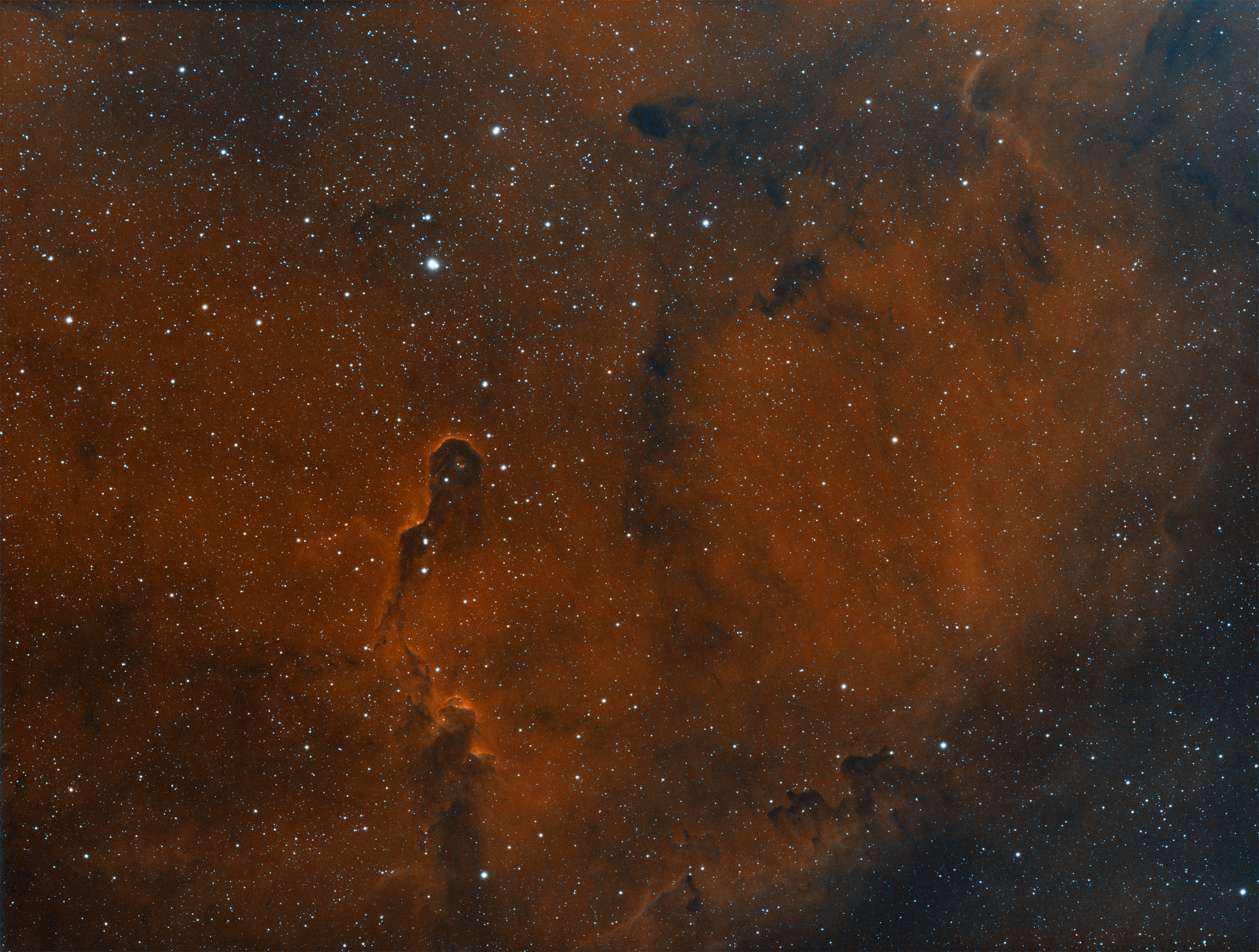Ten hours total imaging time. M51 taken with the ZWO ASI071MC-Pro camera and the AT6RC scope.
Sometimes...all you need to do is reprocess your data
Asteroid or satellite?
The bloodiest of moons.
Revisiting IC 417 on the ES 102mm
I decided to revisit IC 417 but this time with a wider field of view. The image was previously taken with my AT6RC, and it focused primarily on IC 417. But this time I was able to frame it such that I also got the open cluster NGC 1907, as well as the smaller nebula below IC 417, NGC 1931. I’m really happy with how it turned out.
Imaging details
Imaging telescope or lens:Explore Scientific ED102 FCD-100 CF
Imaging camera:ZWO ASI1600MM-Cool
Mount:Celestron CGX
Guiding telescope or lens:Stellarvue F050G
Guiding camera:ZWO ASI290MM Mini
Focal reducer:Stellarvue SFFR102-2
Software:Kstars/Ekos, Astro Pixel Processor, PixInsight 1.8 Ripley
Accessories:Moonlite High res stepper motor and Mini-V2 controller, MoonLite CF 2" Focuser
Resolution: 4432x3235
Dates:Jan. 4, 2019, Jan. 5, 2019
Frames:
Astrodon Tru-Balance H-a 5nm: 125x180" (gain: 200.00) -15C bin 1x1
Astrodon Tru-Balance OIII 5nm: 112x180" (gain: 200.00) -15C bin 1x1
Astrodon Tru-Balance SII 5nm: 80x180" (gain: 200.00) -15C bin 1x1
Integration: 15.8 hours
Darks: ~50
Flats: ~50
Bias: ~50
Avg. Moon age: 28.56 days
Avg. Moon phase: 1.31%
Bortle Dark-Sky Scale: 6.00
Astrometry.net job: 2454319
RA center: 82.351 degrees
DEC center: 34.736 degrees
Pixel scale: 1.380 arcsec/pixel
Orientation: 92.987 degrees
Field radius: 1.051 degrees
Locations: Home Observatory, Pearland, Texas, United States
Data source: Backyard
Narrowband Imaging IC410 and IC417
IC410 imaged on the Explore Scientific 102mm FCD100 APO refractor.
Over the last two weeks, I’ve had 3 imaging nights. KStars & EKOS 3.0 were released which fixed a ton of long standing issues with the scheduler. In addition to that nice software update, I got a Celestron CGX for Christmas! So, those two things combined and I set my sights on the only northern region available to me from the back yard and imaged IC417 on my AT6RC, and IC410 on my Explore Scientific 102mm FCD100 scope.
Here’s a recent photo of the setup.
So far it’s worked great. Average RMS has been between .6 and .8. My AVX was hovering between .8 and 2.0 RMS. I think I can get the CGX tuned a little more in guiding to get those numbers even lower, but have not attempted any adjustments. These are the numbers I’ve been getting without changing any of the default guide settings.
IC 417 imaged on the AT6RC from Astro-tech.
13 Panel Mosaic of the Moon
Yesterday, I had a few hours of clear sky, and got out my AVX along with my Celestron C5, and ZWO ASI224MC camera. I was determined to get a few shots of the moon. I initially tried a Powermate 2.5x, but the seeing just wasn’t there. I ended up shooting everything at prime focal length 1250mm.
I used Planetary Imager on the Mac to capture everything, then merged them all together in Photoshop using it’s photo merge feature.
Below you can see the individual frames that make up each part of the mosaic.
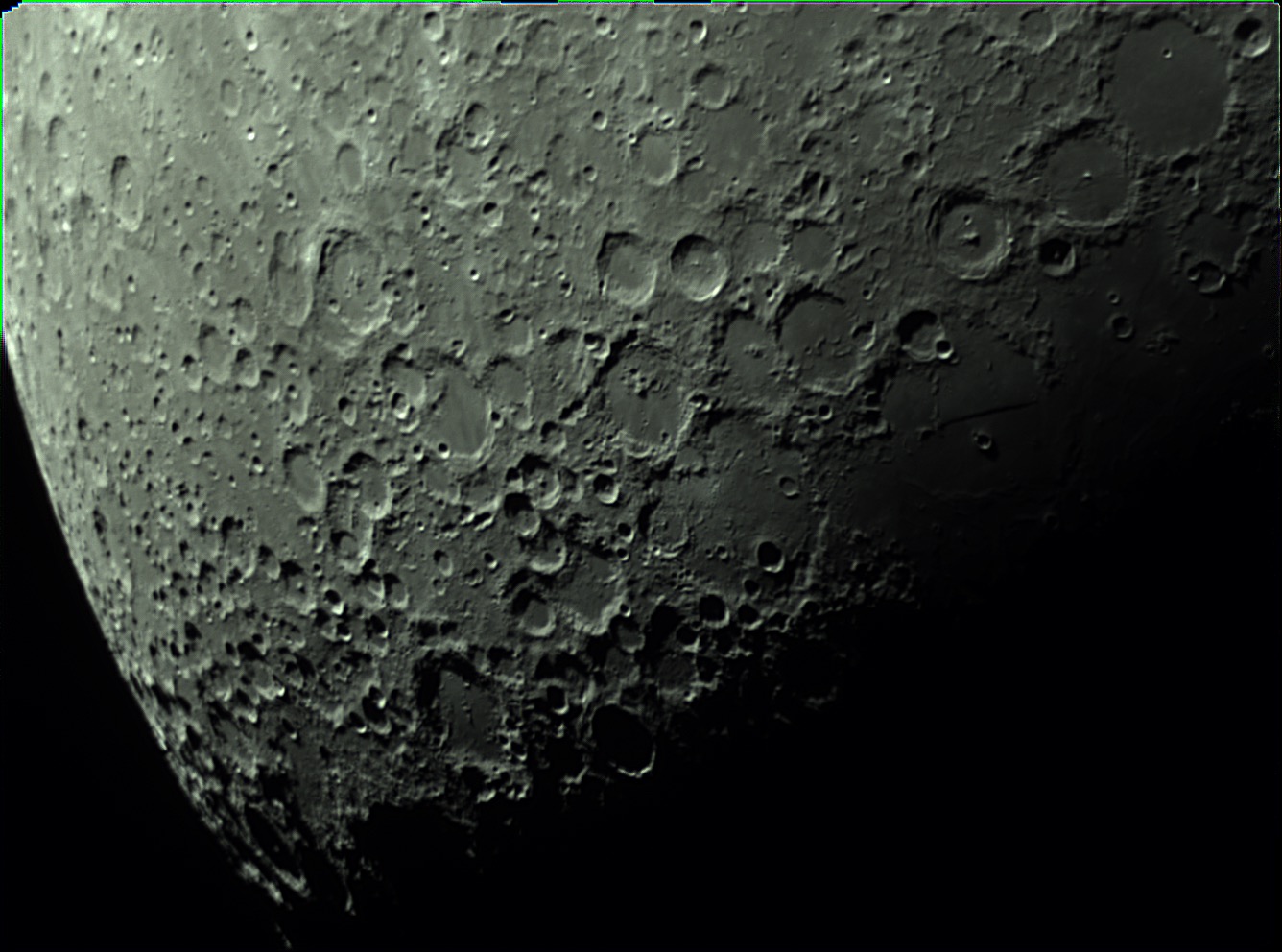
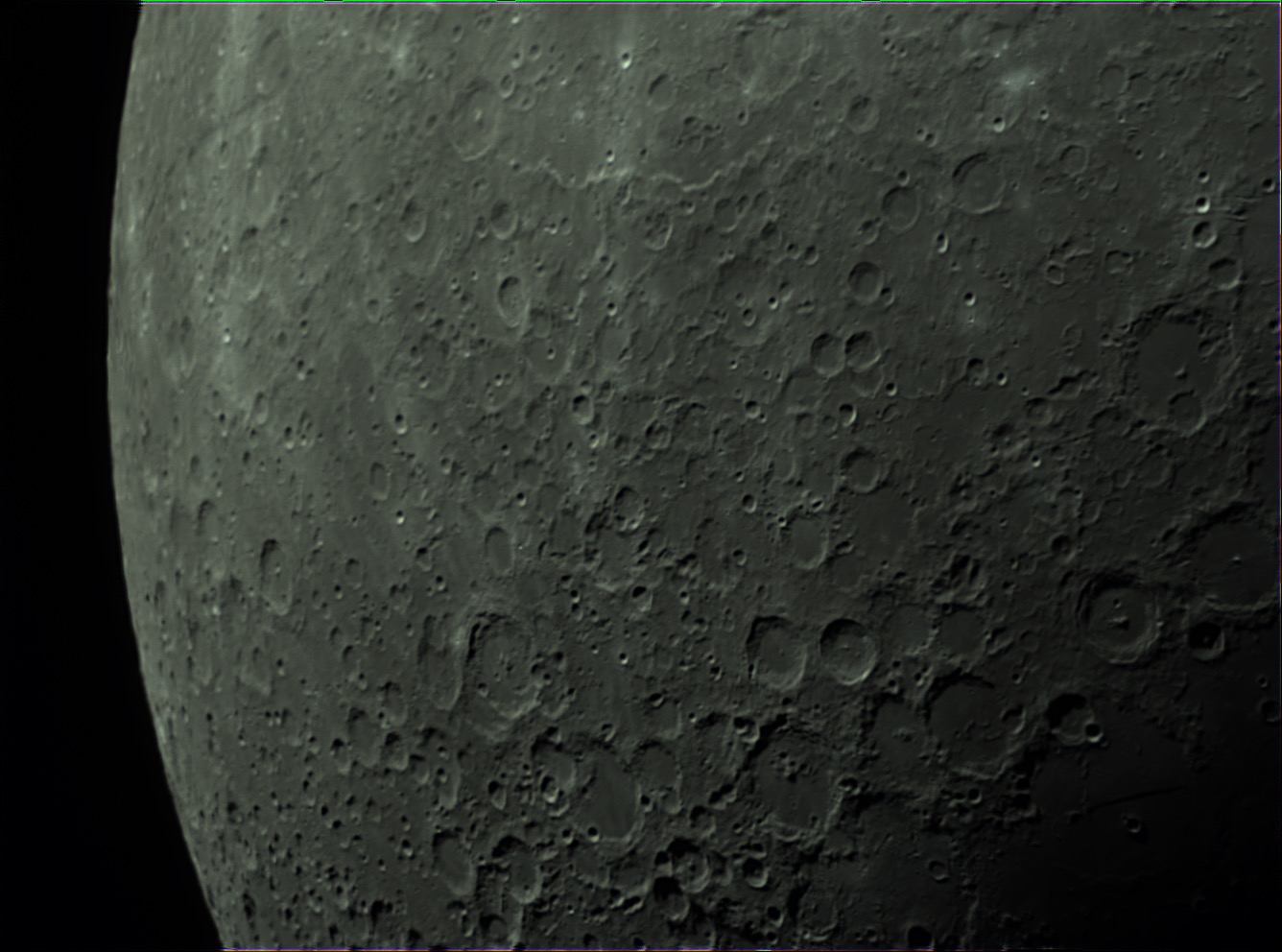
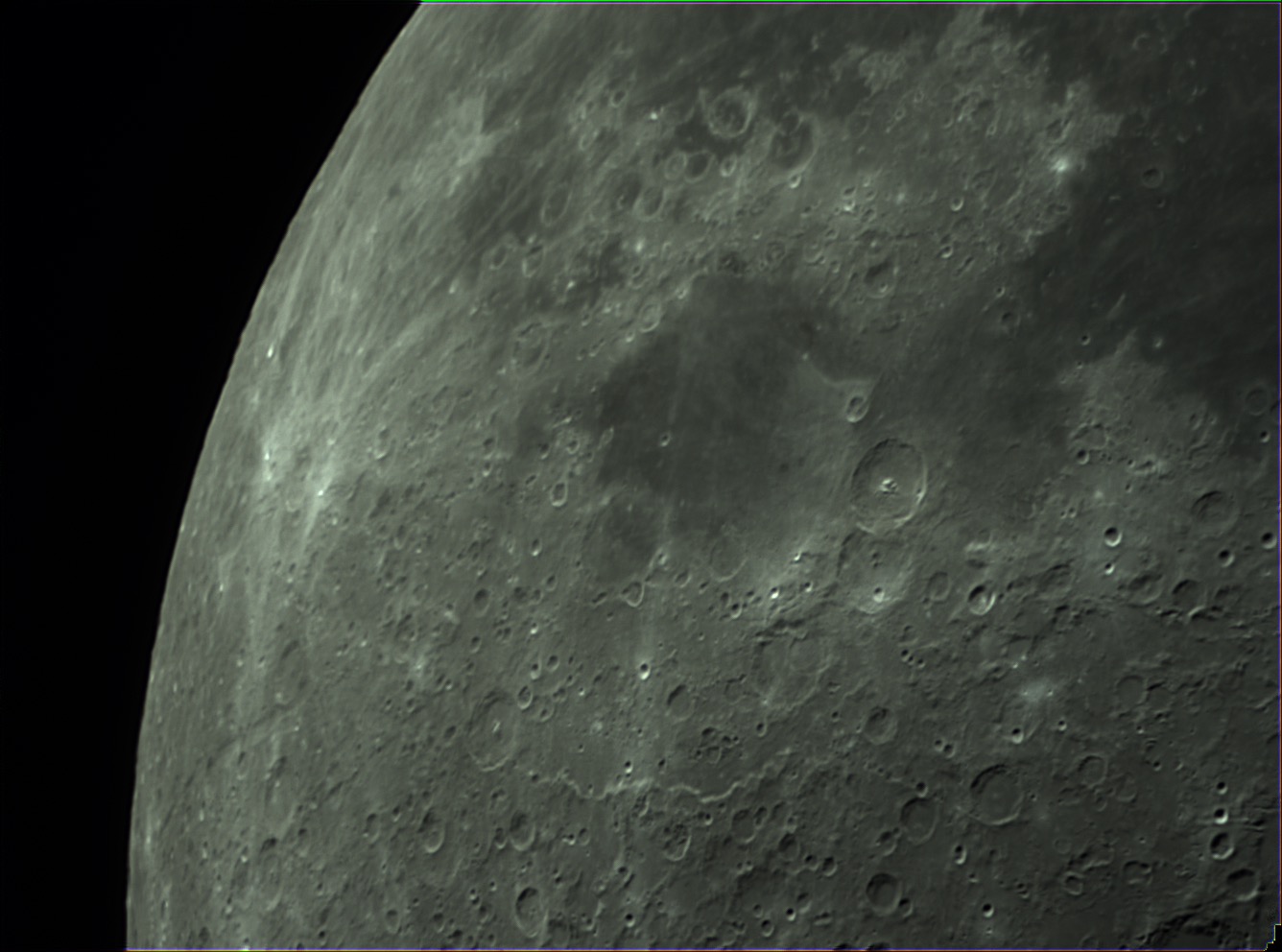
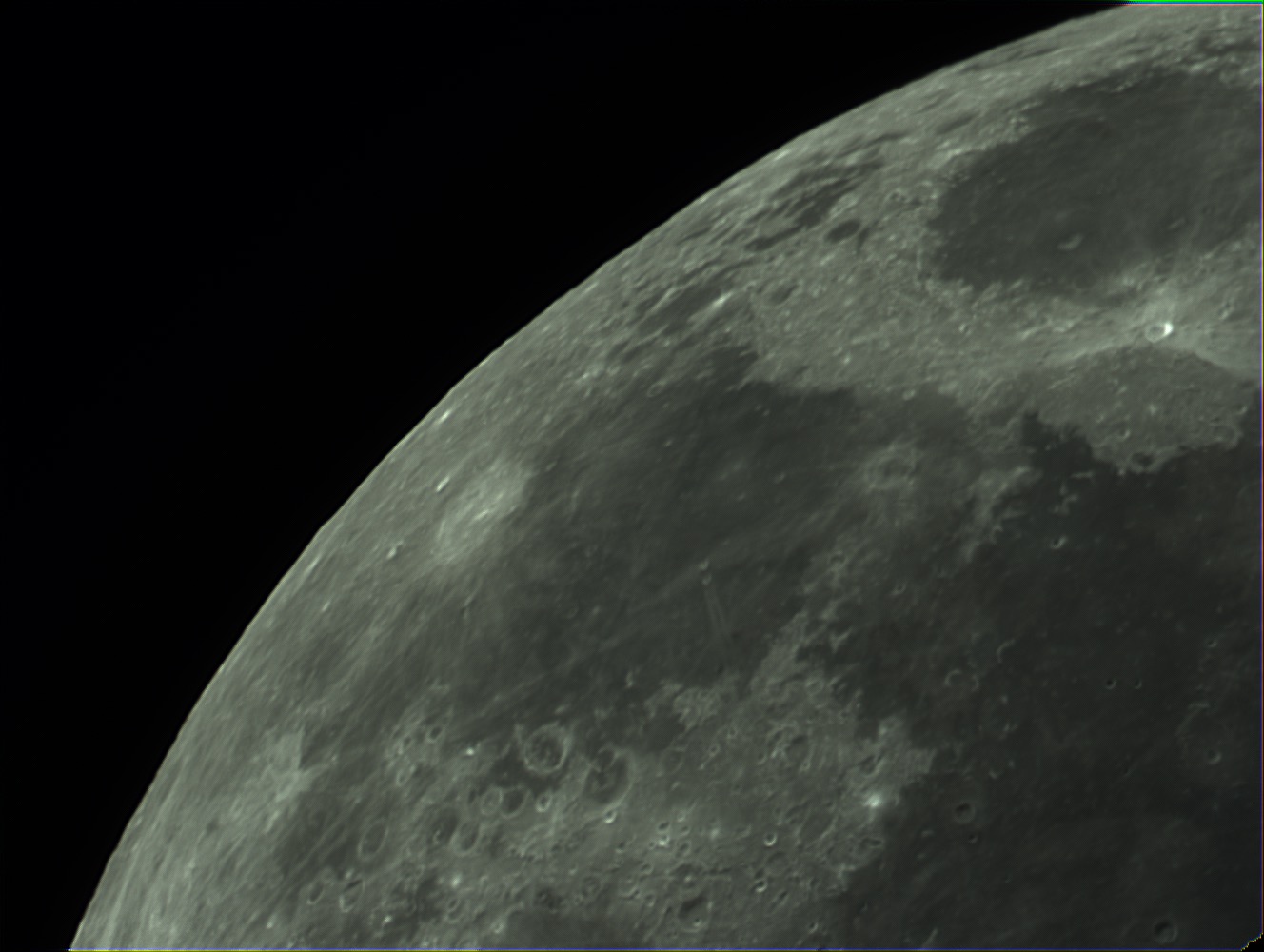

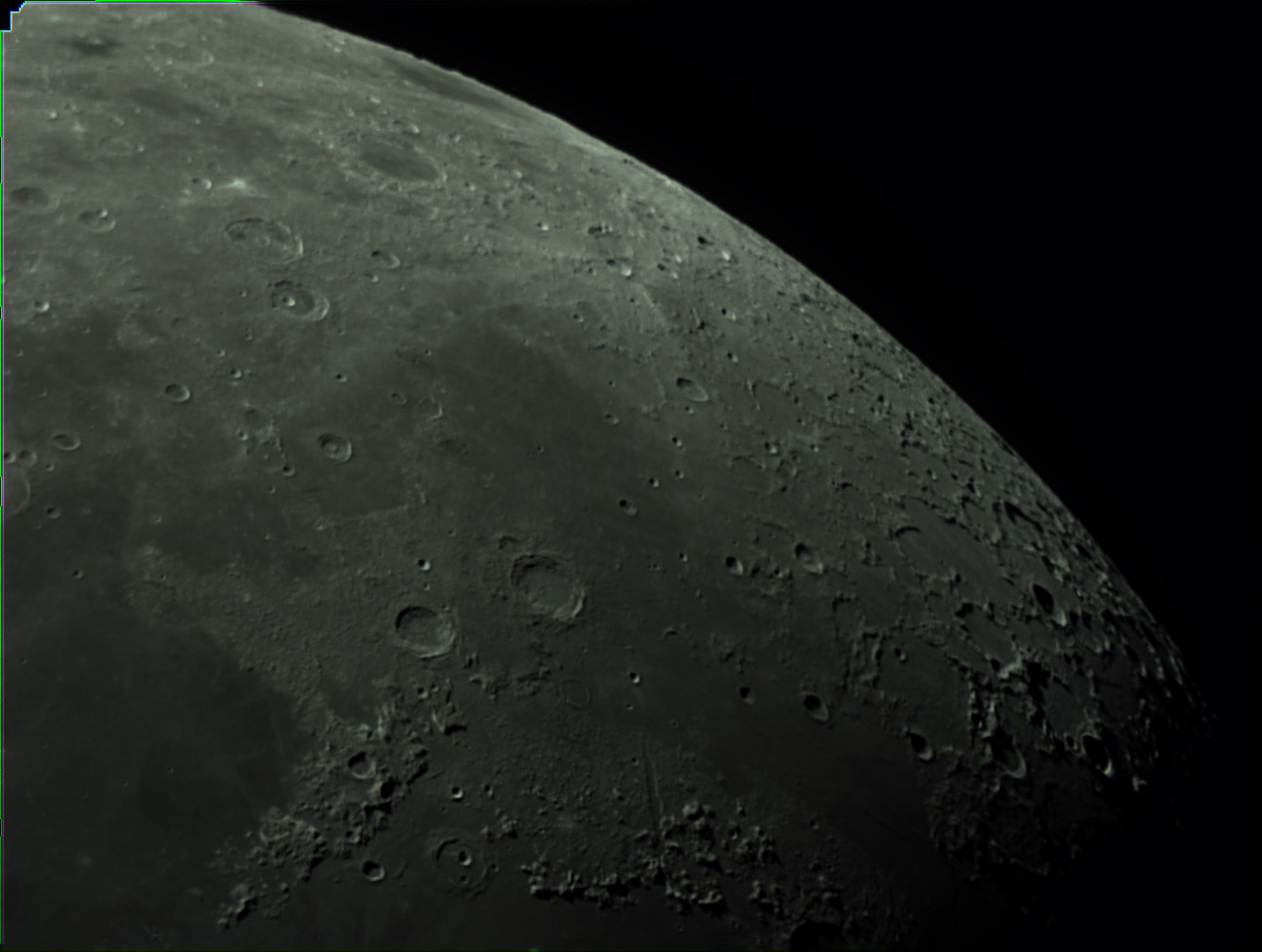
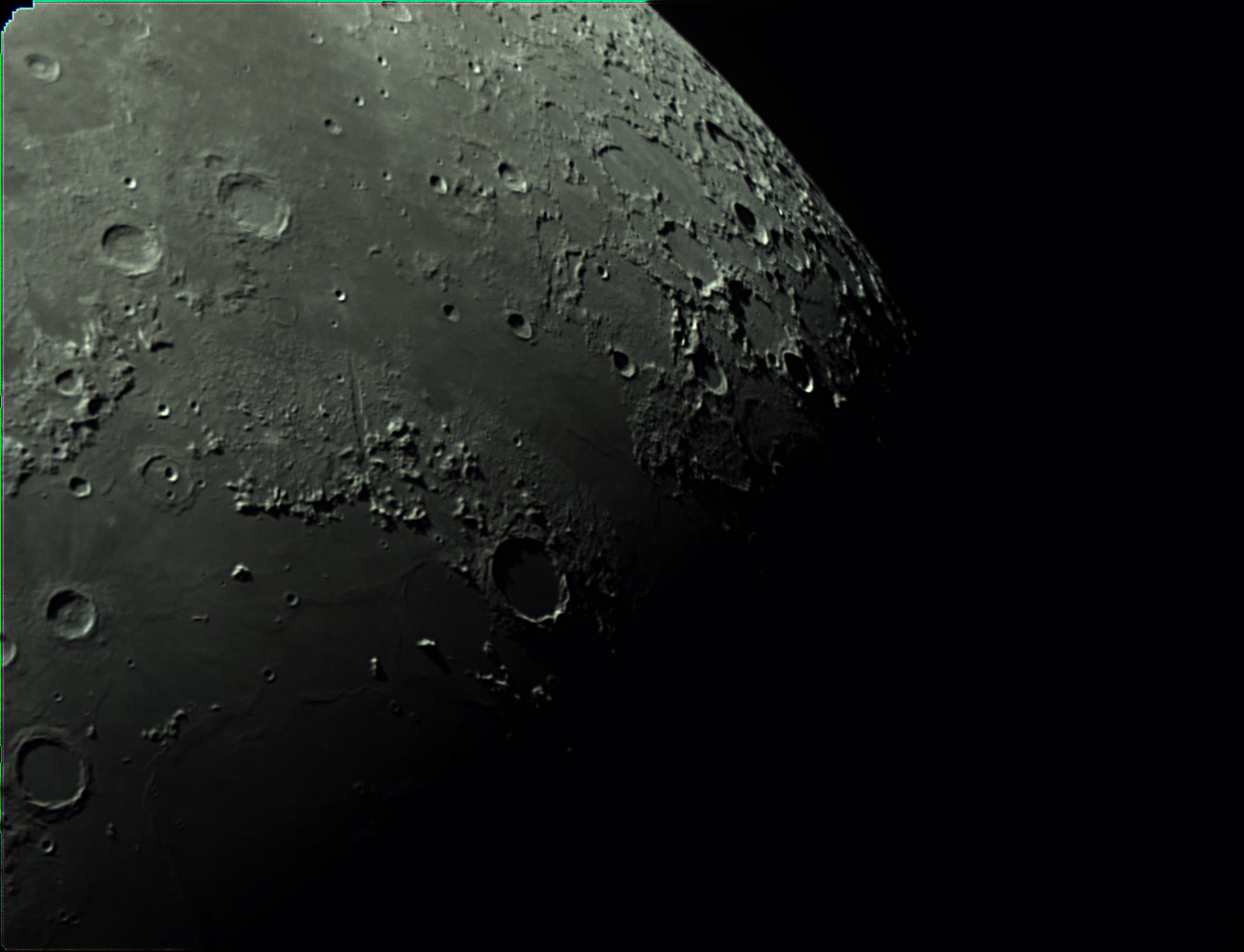
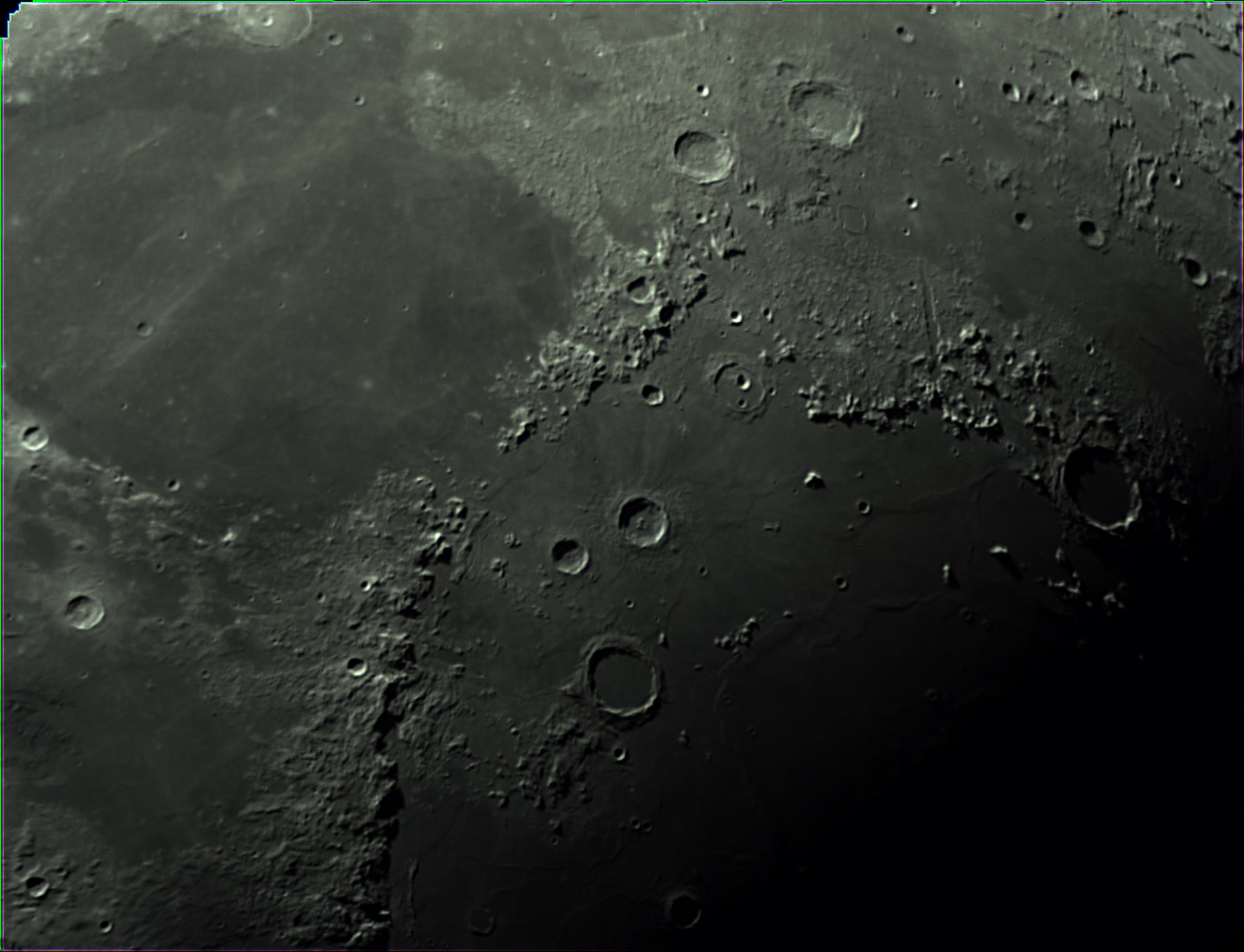
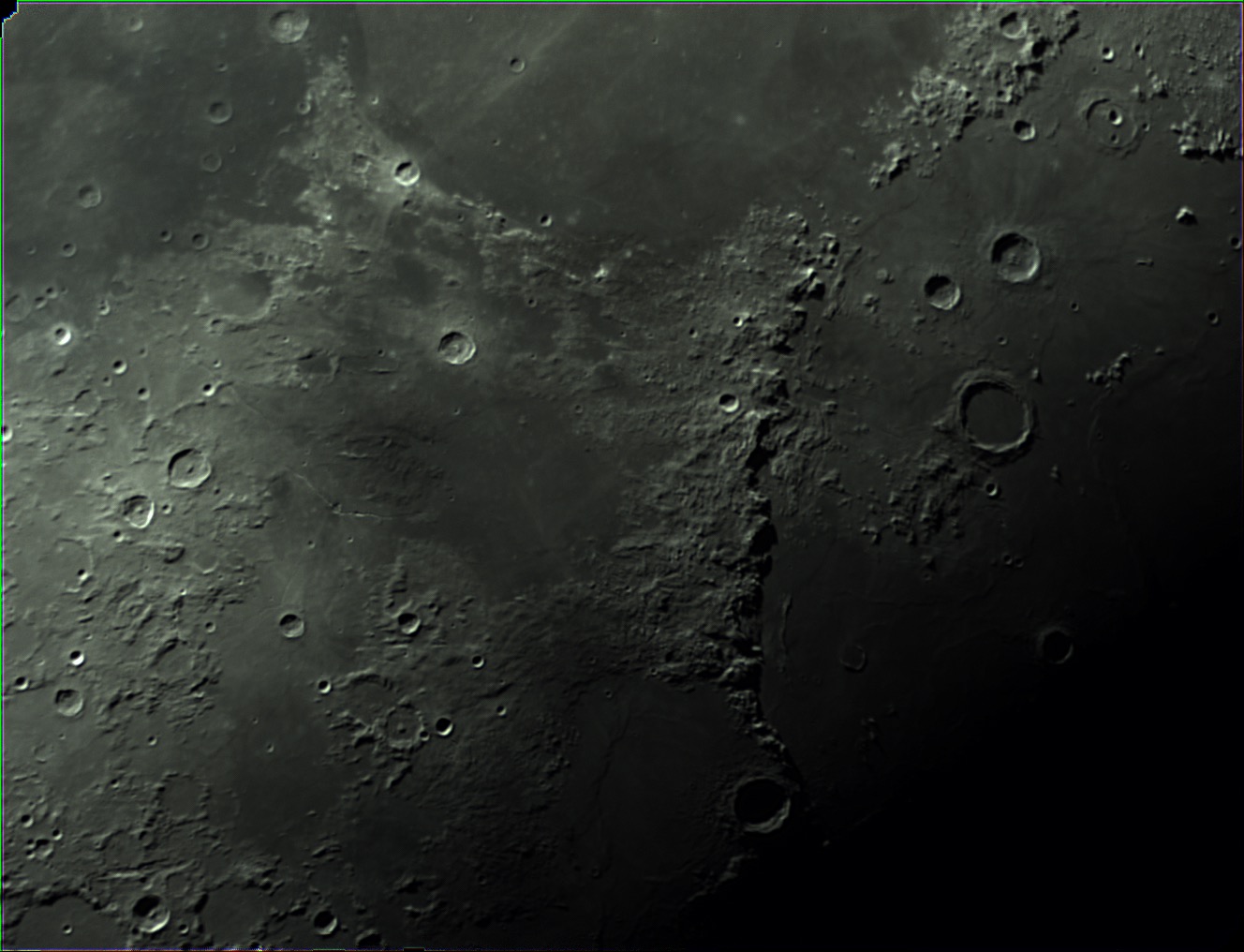
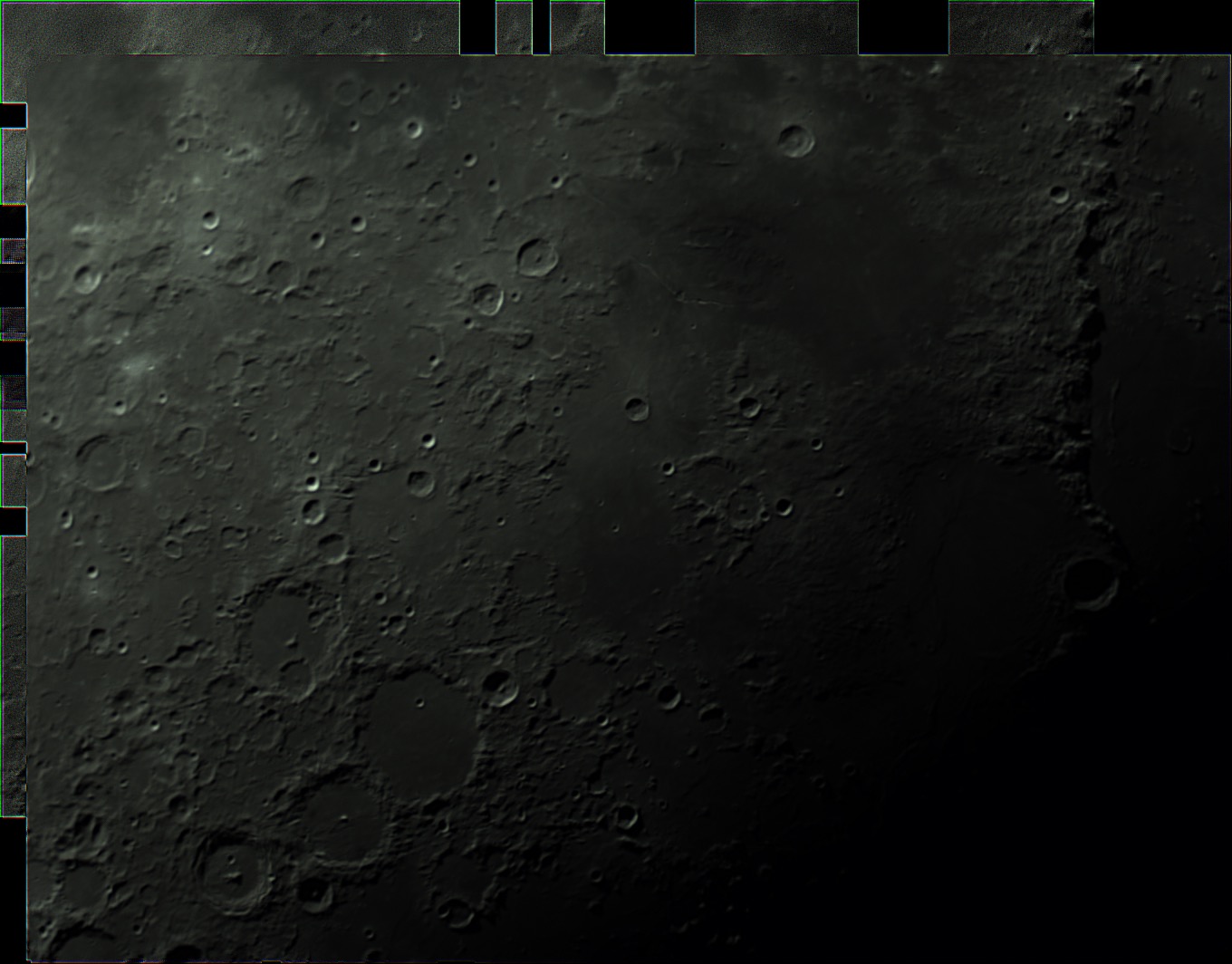
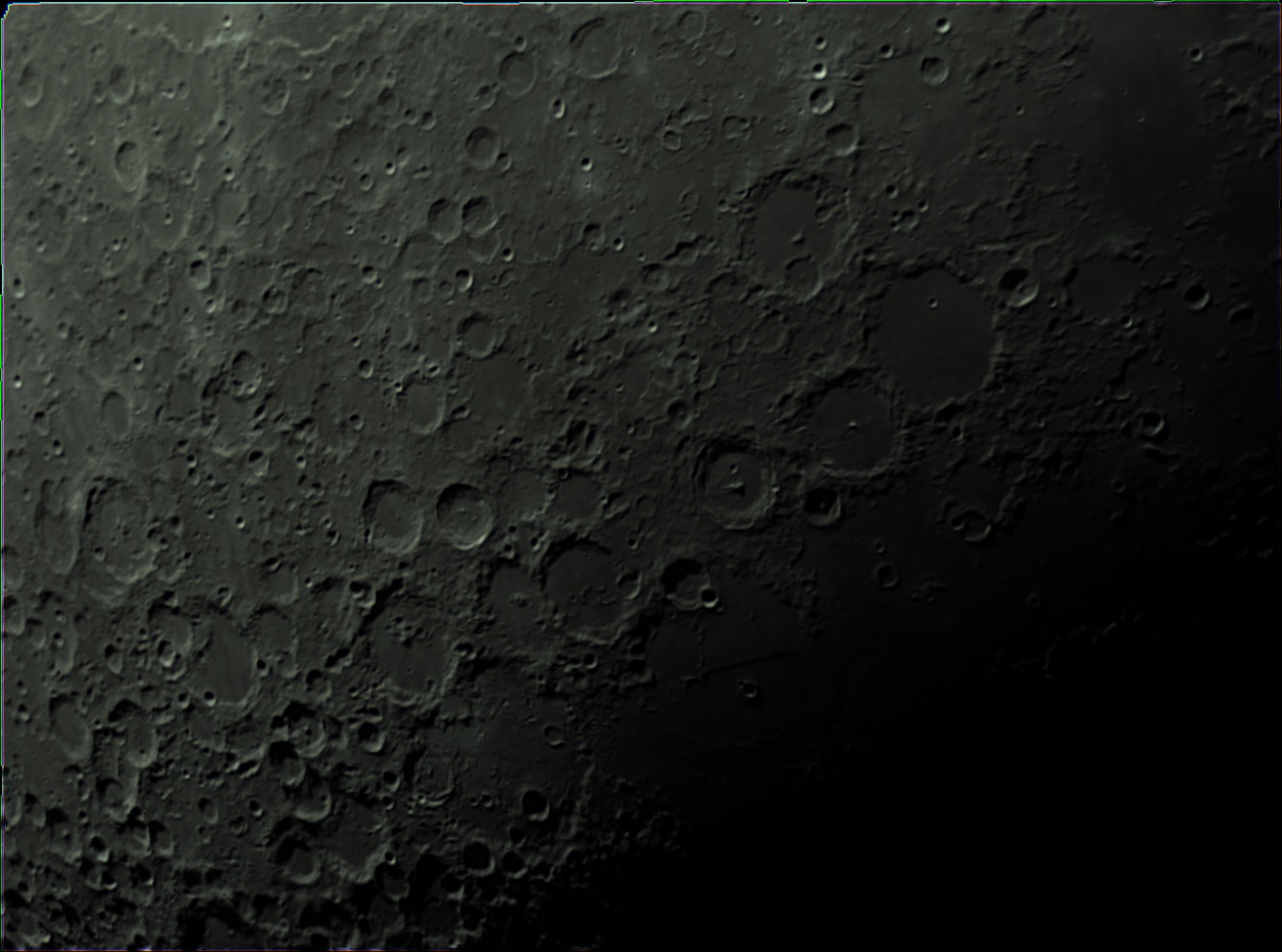
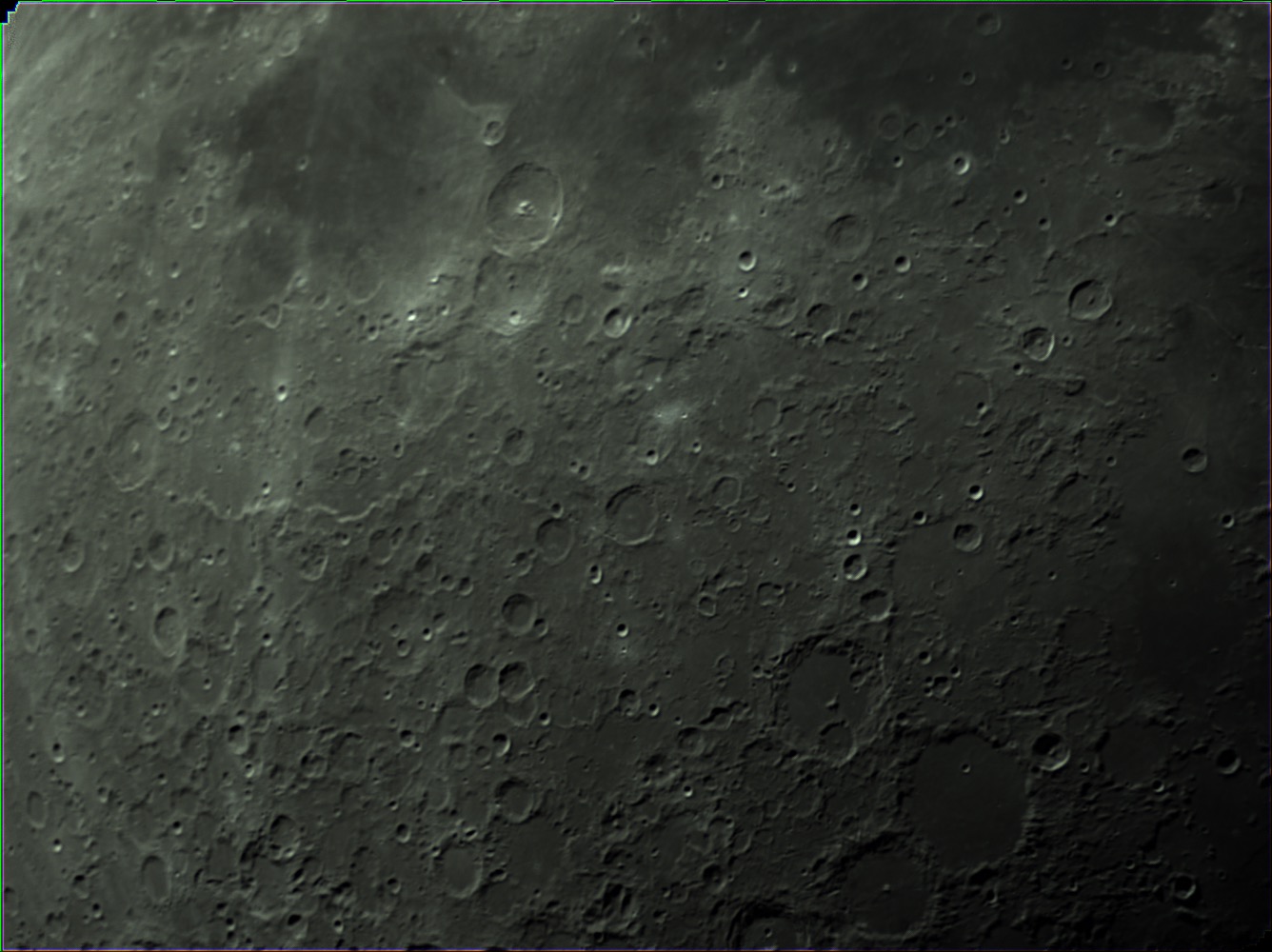
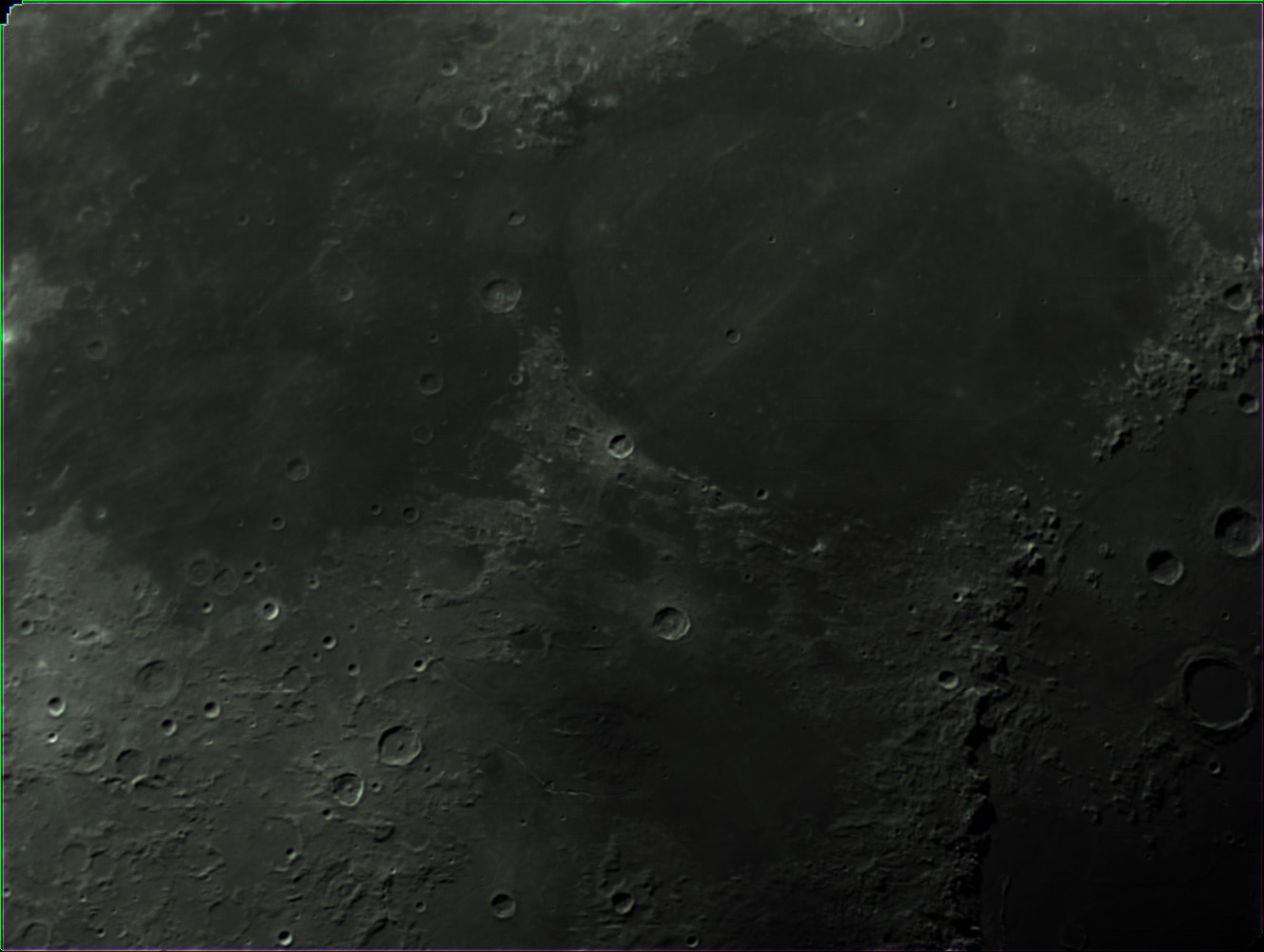
HD 14771 and Galactic Friends
I managed to produce a neat image over the last two nights. I centered the star HD14771 to place NGC 891 in the lower right and a galaxy cluster in the upper left. After two nights of imaging, I had around 13 hours. I placed it all together today. Turns out that the galaxy cluster was only a few of the total galaxies in this image. In all, there are 79.
Captured in EKOS/Kstars
Integrated with slight processing in Astro Pixel Processor
Completed processing in PixInsight and Photoshop
Overlay done in Observatory
Equipment used and shown in photo:
Imaging telescope or lens:Astro-Tech AT6RC
Imaging camera:ZWO ASI1600MM-Cool
Mount:Celestron Advanced VX
Guiding telescope or lens:Orion 60mm Guide Scope
Guiding camera:ZWO ASI224MC
Focal reducer:Astro-Physics CCDT67
Software:Astro Pixel Processor
Filters:Astrodon Tru-Balance Blue E-Series Gen 2 31mm, Astrodon Tru-Balance Green E-Series Gen 2 31mm, Astrodon Tru-Balance Red E-Series Gen 2 31mm, Astrodon Tru-Balance Luminance E-Series Gen 2 31mm
Accessory:MoonLite CSL 2.5" Focuser with High Res Stepper Motor
In this overlay, done in Observatory on the Mac, you can see all 79 galaxies highlighted.
Here’s the scope that took the image. The AT6RC with CCDT67 reducer and ZWO ASI1600MM-C camera.
How to take easy flats using an inexpensive light source.
Pacman Nebula captured with EKOS, and processed in PixInsight.
I managed to get a few clear nights last week. Just two in fact. So, knowing I had only two nights to image, I focused on getting another bi-color nebula image. My earlier Pacman nebula imaging attempt was at F9 on my RC with a one shot color camera. It didn’t quite come out with the detail I could achieve on this particular image.
This one was imaged on my Explore Scientific 102mm FCD-100 scope. I captured about 8 hours per filter (Astrodon 5nm HA, and OIII) using the ZWO ASI1600MM-C camera using the EKOS imaging platform on the Mac.
I did the initial image integration and calibration with Astro Pixel Processor, then took each final filter’s image HA and OIII into PixInsight for final processing. In PixInsight, I processed each image to maximize the brightness and contrast of the nebula without destroying the stars. I tried a pixel math combination into RGB with the goal of keeping the nebula as natural looking as possible with good star colors. I find that the following combination is good for that R=HA, G=OIIIx.6+HA*x.4, with B=OIII. I think the final image turned out great.
UPDATE: I added some SII data now, for a new pallet based on the Hubble coloring. This new image is a total of 24 hours of data.
Imaging the Elephant Trunk Nebula - IC1396
I imaged this nebula over two nights for a total of 14 hours. There are 7 hours of H-a, and 7 hours of OIII data. Each done on a separate night. Thanks to the clean structure of EKOS when imaging, it organized all the data for me into proper folders. From here, I was able to load all of the data into Astro Pixel Processor at once, loading up each channel's info and specific calibration frames. From here I left it to process on it's own. It took about 2 hours total to go through all 500 images and calibrate them.
After this point, I was left with two final calibrated frames, one for H-a, and one for OIII. I brought them into PixInsight to crop, and align, then stretch them to appropriate levels.
I then used PixelMath inside PixInsight to combine the two monochrome images into a bi-color pallet showing the result above. Finally I moved the file into PhotoShop to enhance the color and contrast slightly, as I prefer the controls in Photoshop for this task. Below are some other pixel math combinations for how you could combine the two images into other color pallets. You can see all the equipment details over on my Astrobin page.
This is what processing a stack of 720 light frames looks like on an iMac Pro
1,000% CPU utilization in Astro Pixel Processor. I'm three hours into processing this stack of 720 luminance images for M101. It's currently 29% in writing the light stacked image. So I anticipate about 4 hours total to stack this set. Interestingly CPU utilization isn't maxed. This iMac Pro has 32GB RAM, and 8 cores clocked at 3.2 GHz.
Starting out with mono Astrophotography
I took advantage of a recent sale on ZWO cameras, and sold my old color camera to move into mono imaging. The benefit of using mono is increased resolution and sensitivity in the camera. One shot color cameras have a Bayer matrix over the sensor which is like a screen door with red, green, and blue filters placed over every third pixel. These pixels are merged into a single color photograph in the software after the image is taken.
In a mono camera, you shoot black and white, and use a individual color filters over the entire sensor so that all of the sensor is shooting in that one color. After you're done imaging, you merge all the colors into a single higher fidelity image. Below is one of my first attempted color images using LRGB filters (Luminance, Red, Green, and Blue).
M42 (Orion Nebula) shot in LRGB on my ES102mm ED telescope.
Uranus in View
While taking pictures of the moon last night, I noticed Uranus was in view, so I pointed the telescope at it and took around 300 images to combine and stack into this final image.
First "real" attempt at imaging
About a week ago, I made my first "real" attempt to image something in the night sky. I say first real attempt, because I believe I have the correct equipment and setup that I'm willing to work with. It's taken me a year to get comfortable imaging objects in the night sky, and almost all of it has been a learning experience.
For the first time, I have a scope, mount, camera, filter, proper imaging train, and enough knowledge to know how long to expose the object, take proper lights, flats, and bias images to achieve a decent outcome. I think it's a great first attempt, and am happy with the results.