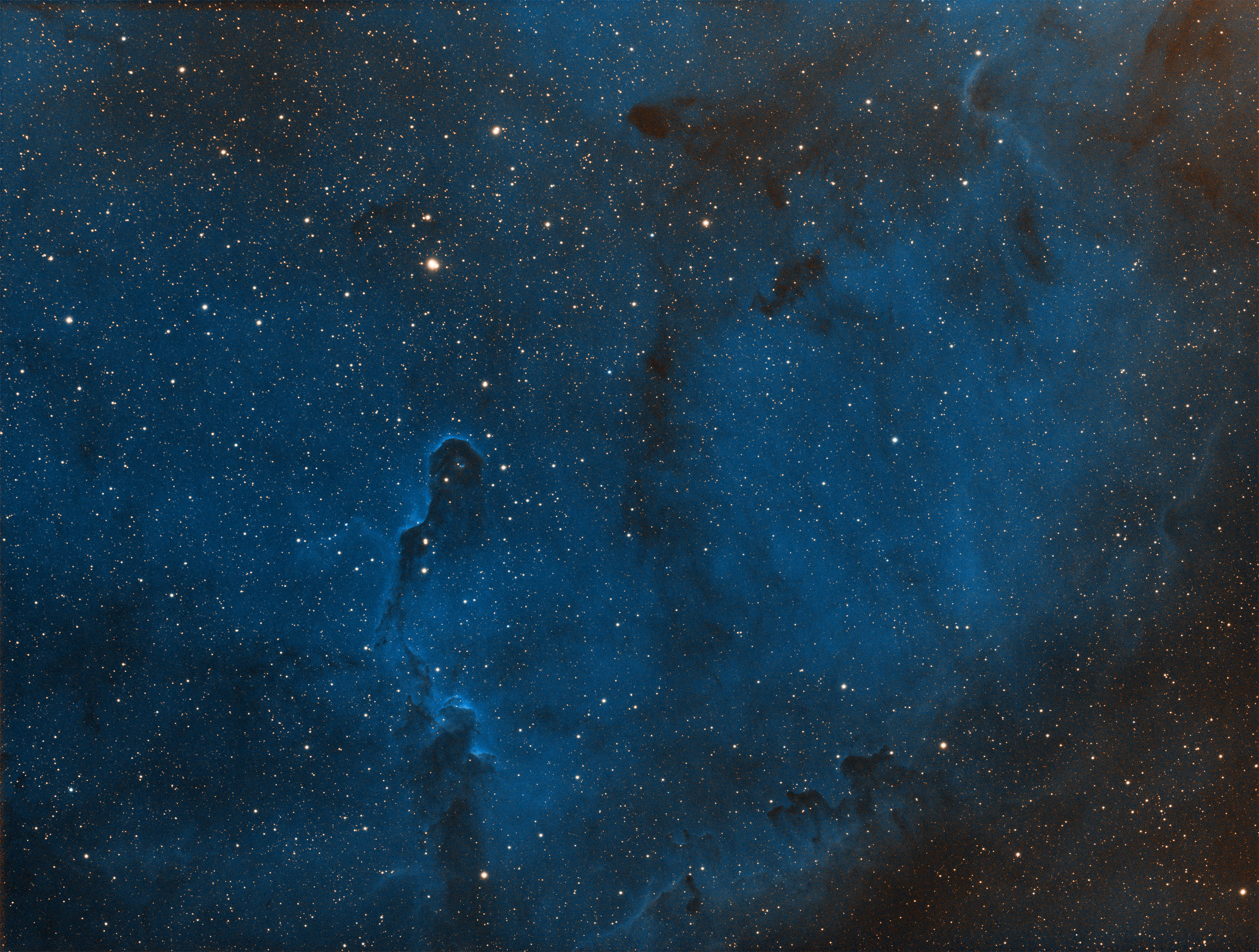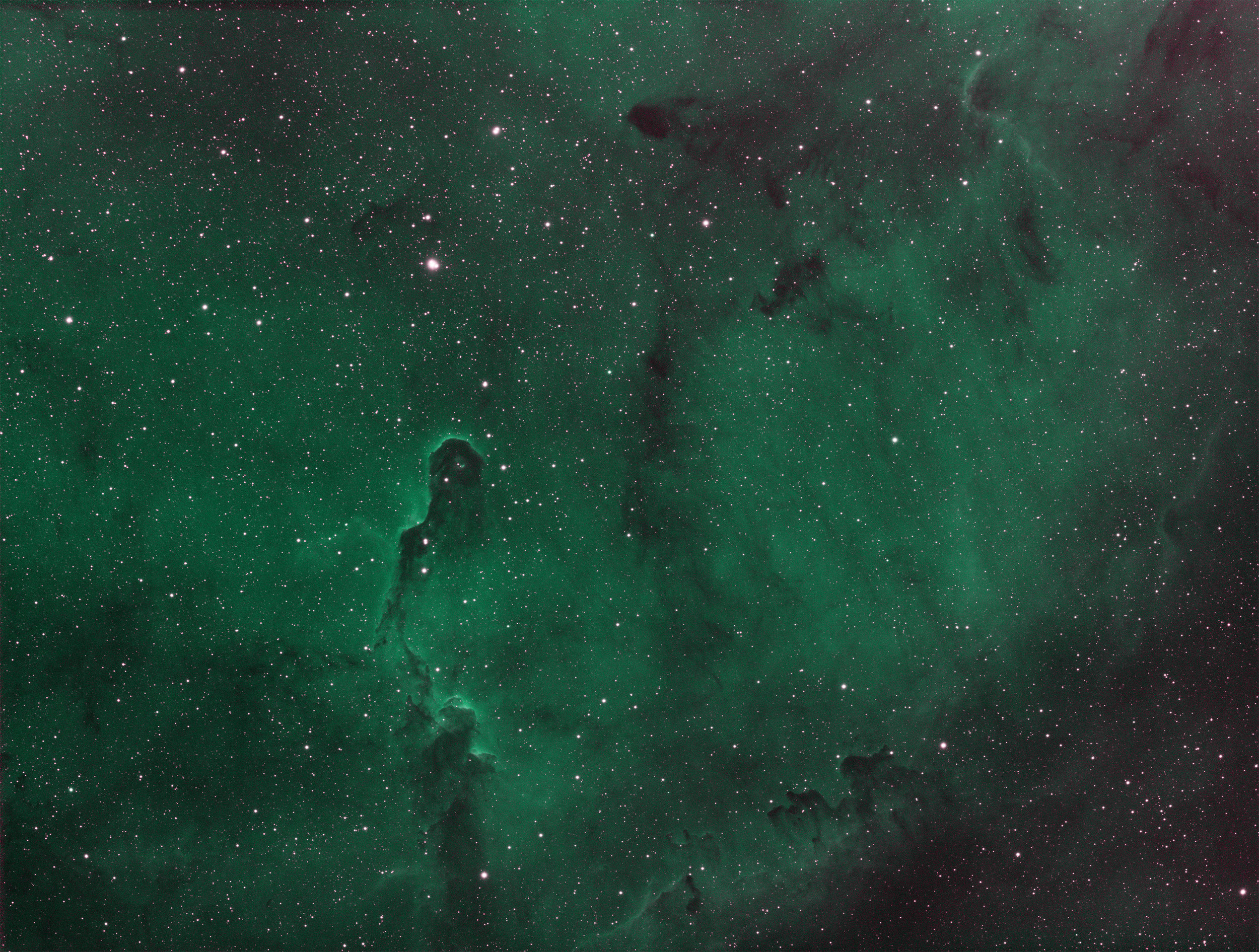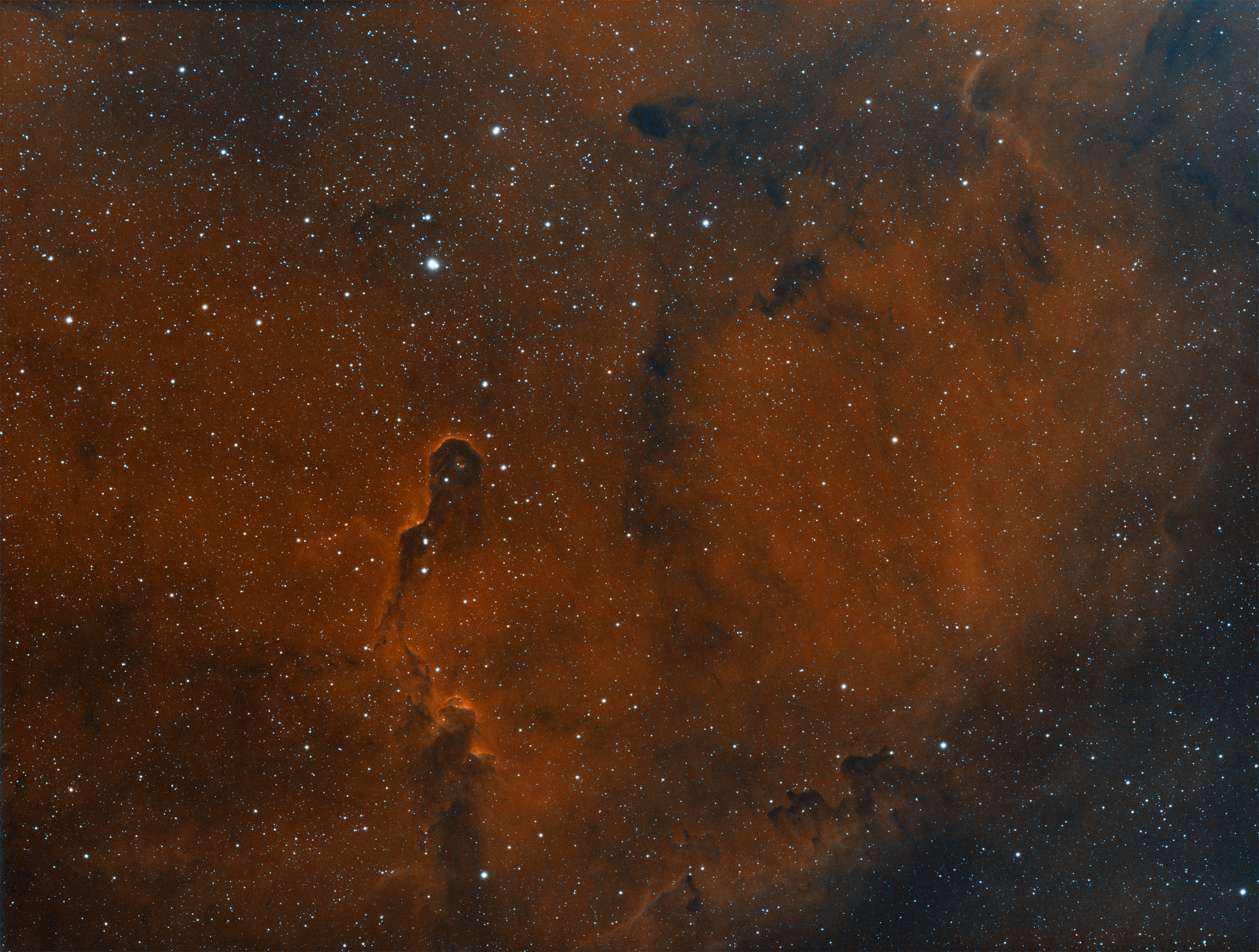I imaged this nebula over two nights for a total of 14 hours. There are 7 hours of H-a, and 7 hours of OIII data. Each done on a separate night. Thanks to the clean structure of EKOS when imaging, it organized all the data for me into proper folders. From here, I was able to load all of the data into Astro Pixel Processor at once, loading up each channel's info and specific calibration frames. From here I left it to process on it's own. It took about 2 hours total to go through all 500 images and calibrate them.
After this point, I was left with two final calibrated frames, one for H-a, and one for OIII. I brought them into PixInsight to crop, and align, then stretch them to appropriate levels.
I then used PixelMath inside PixInsight to combine the two monochrome images into a bi-color pallet showing the result above. Finally I moved the file into PhotoShop to enhance the color and contrast slightly, as I prefer the controls in Photoshop for this task. Below are some other pixel math combinations for how you could combine the two images into other color pallets. You can see all the equipment details over on my Astrobin page.