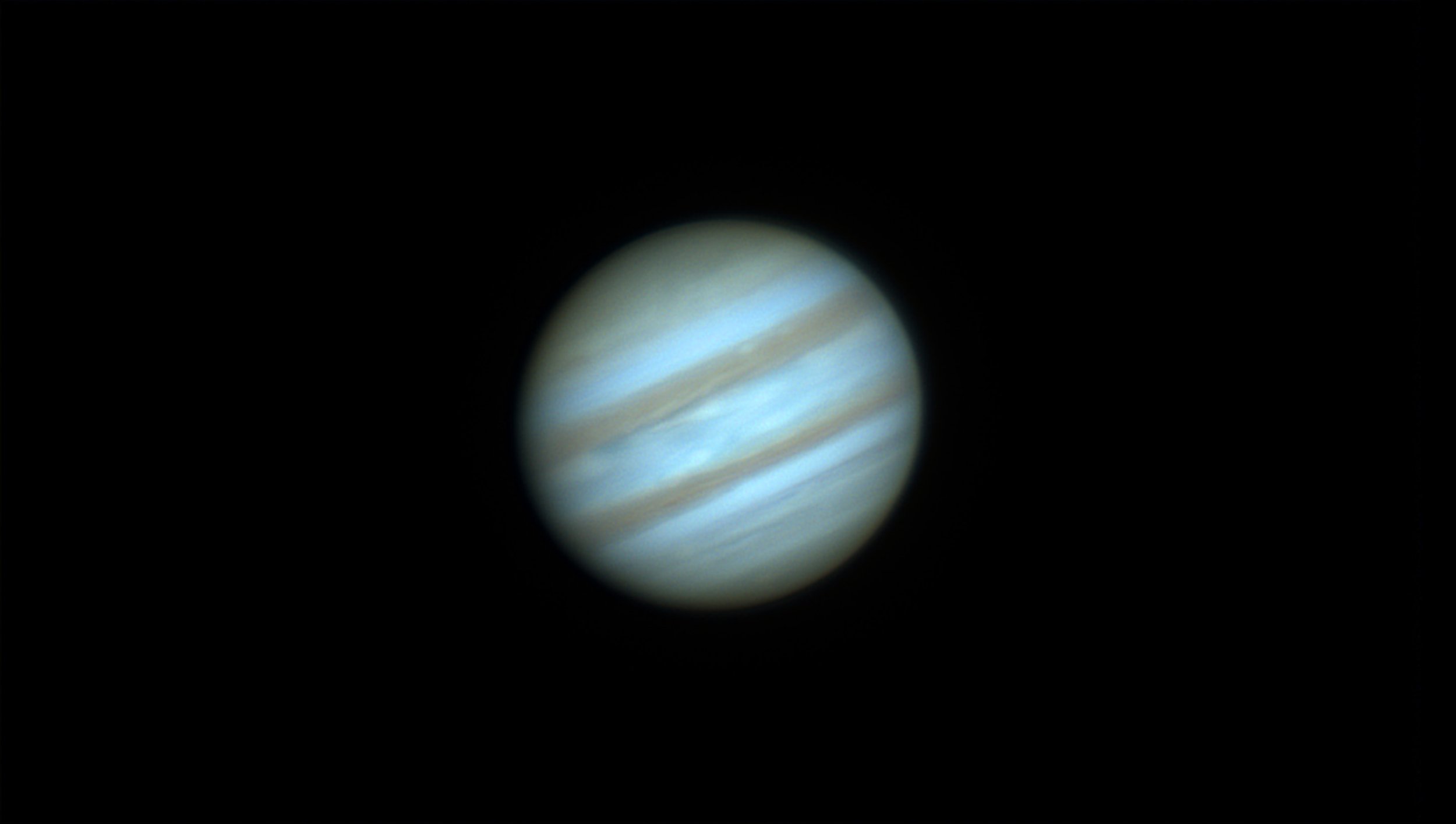As some of you know I’ve recently put a second telescope out in a remote site. This time StarFront Observatories. In the Discord one day, I noticed a fellow imager Nick Kohrn mention he develops Mac apps. On a whim, I asked him if he wouldn’t mind taking a look at Planetary System Stacker, and open source Planetary Stacking application that gives on par results to AutoStakkert on the PC. PSS has been around for a number of years, but is a Python based application, which can run on the Mac if you’re familiar enough with the command line to install it. So for a lot of people it’s been out of reach for every day use.
Nick graciously took a look and found he could make an installer/launcher application for PSS, and it took him only about a day to put it together.
I’m happy to report that it installs and runs smoothly with the click of a button. Instead of downloading the original PSS files and installing all the dependencies through the terminal, you only need to download the ZIP of Nicks launcher and place it in your applications folder.
Follow Nicks guide to approve the Mac app in Apple’s security settings, and then the installer takes over. It does take about 5-10 minutes for the initial install, but post installation launches are immediate.
I also HIGHLY recommend you follow Rolf Hempel’s PDF documentation for how to use the application, there’s a slight learning curve to achieving the best results.
Selecting % of images to stack.
Place your alignment grid.
Results of alignment.
Wavelets processing, so this application also replaces Registax from the PC world.